(Validation: range checks, length checks, type checks, presence checks, format checks, check digits.) (Verification: Double entry, Screen/visual check.), Variables and Constants, If and Case Statements, File Handling Statements, Functions and Procedures.
Validation and Verification
Range Check
A range check checks that the value of a number is between an upper value and a lower value. For example, checking that percentage marks are between 0 and 100 inclusive:
OUTPUT “Please enter the student’s mark “
REPEAT
INPUT StudentMark
IF StudentMark < 0 OR StudentMark > 100 THEN
OUTPUT “The student’s mark should be in the
range 0 to 100, please re-enter the mark “
ENDIF
UNTIL StudentMark >= 0 AND StudentMark <= 100
From Text Books
Length Check
That data contains an exact number of characters, for example that a password must be exactly eight characters in length so that passwords with seven or fewer characters or nine or more characters would be rejected, for instance:
OUTPUT “Please enter your password of eight characters “
REPEAT
INPUT Password
IF LENGTH(Password) <> 8 THEN
OUTPUT “Your password must be exactly eight
characters, please re-enter “
ENDIF
UNTIL LENGTH(Password) = 8
From Text Books
Type Check
A type check checks that the data entered is of a given data type, for example, that the number of brothers or sisters would be an integer (whole number).
OUTPUT “How many brothers do you have? “
REPEAT
INPUT NumberOfBrothers
IF NumberOfBrothers <> DIV(NumberOfBrothers, 1) THEN
OUTPUT “This must be a whole number, please re-enter”
ENDIF
UNTIL NumberOfBrothers = DIV(NumberOfBrothers, 1)
From Text Books
Presence Check
A presence check checks to ensure that some data has been entered and the value has not been left blank, for example, an email address for an online transaction must be completed.
OUTPUT “Please enter your email address “
REPEAT
INPUT EmailAddress
IF EmailAddress = ” ” THEN
OUTPUT ” * = Required “
ENDIF
UNTIL EmailAddress <> ” “
From Text Books
Format Check
A format check checks that the characters entered conform to a pre-defined pattern, for example, in Chapter 9 the cub number must be in the form CUB9999.
Check Digit
A check digit is the final digit included in a code; it is calculated from all the other digits in the code. Check digits are used for barcodes, product codes, International Standard Book Numbers (ISBN) and Vehicle Identification Numbers (VIN).
From Text Books
Verification
Verification is checking that data has been accurately copied from one source to another – for instance, input into a computer or transferred from one part of a computer system to another.
Screen / Visual Check
A screen/visual check is a manual check completed by the user who is entering the data. When the data entry is complete the data is displayed on the screen and the user is asked to confirm that it is correct before continuing. The user either checks the data on the screen against a paper document that is being used as an input form or, confirms whether it is correct from their own knowledge.
From Text Books
Double Entry
From Text Books
For double entry the data is entered twice, sometimes by different operators. The computer system compares both entries and if they are different outputs an error message requesting that the data is entered again.
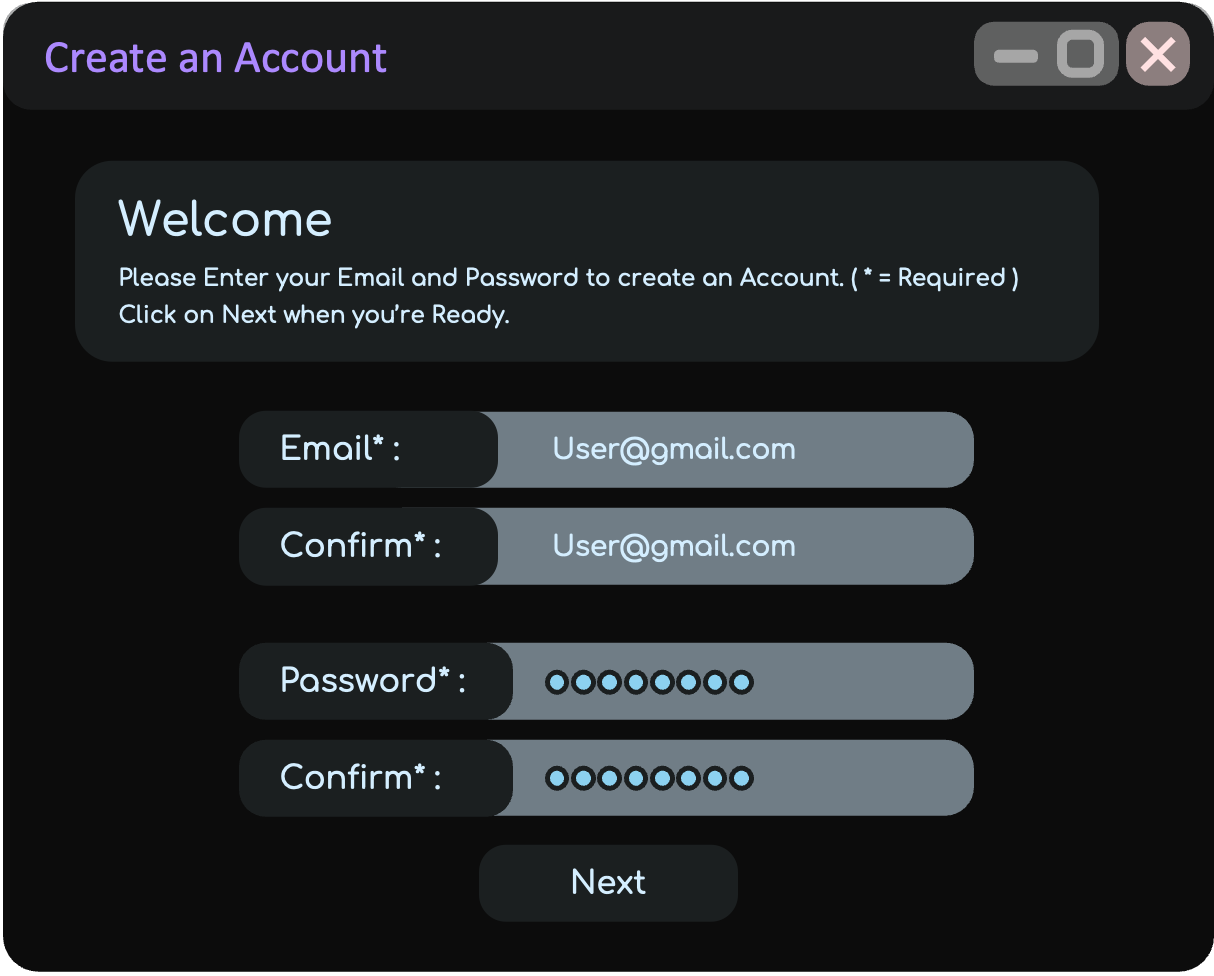
Programming
Differences between Variables and Constants
Variables / Constants are used to store items of data (P1). The data stored in variables / constants are accessed by an identifier // named data stores (P2). The value of a variable may change during the execution of a program (P3). The value of a constant will remain the same during the execution of a program (P4).
- DECLARE FirstVar : INTEGER
CONSTANT FirstConst ← 500
From Text Books
Selection (IF Statements)
IF Age > 17 THEN
OUTPUT “You are an adult”
ELSE
OUTPUT “You are a child”
ENDIF
Selection (Case Statements)
CASE OF OpValue
“+” : Answer ̈ Number1 + Number2
“-” : Answer ̈ Number1 – Number2
“*” : Answer ̈ Number1 * Number2
“/” : Answer ̈ Number1 / Number2
OTHERWISE OUTPUT “Please enter a valid choice”
ENDCASE
From Text Books
Repeat Loop
This loop runs until a specific condition is met, with the number of iterations unknown. The actions within the loop are guaranteed to execute at least once, making it a post-condition loop.
REPEAT
OUTPUT Counter
Counter <– Counter + 1
UNTIL Counter > 5
From Past Papers
For Loop
A variable is initialized with an initial value and a final value. It undergoes incremental increments by one until it reaches the end value, completing the iteration.
FOR Number <– 1 TO 5
OUTPUT Number
NEXT Number
From Past Papers
While Loop
This loop is used when actions need to be repeated as long as a specific condition is true. If the condition is false initially, the loop actions are skipped. It’s known as a pre-condition loop.
WHILE Counter <= 5
OUTPUT Counter
Counter <– Counter + 1
ENDWHILE
From Past Papers
String Handling
Length
finding the number of characters in the string. For example, the length of the string “Computer Science” is 16 characters as spaces are counted as a character.
LENGTH (“Computer Science”)
LENGTH (MyString)
Substring
Extracting part of a string. For example, the substring “Science” could be extracted from “Computer Science”.
SUBSTRING (“Computer Science”, 10, 7)
SUBSTRING (MyString, 10, 7)
OUTPUT: Science
From Text Books
String Handling
Upper
Converting all the letters in a string to uppercase. For example, the string “Computer Science” would become “COMPUTER SCIENCE”.
UCASE (“Computer Science”)
UCASE (MyString)
Lower
Converting all the letters in a string to lowercase. For example, the string “Computer Science” would become “computer science”.
LCASE(“Computer Science”)
LCASE(MyString)
From Text Books
Functions
A function is a subroutine that can be used in an assignment statement. A function is a set of programming statements grouped together under a single name that can be called to perform a task at any point in a program. In contrast to a procedure, a function will return a value back to the main program.
FUNCTION Same (A : INTEGER, B : REAL) RETURNS
BOOLEAN
IF A = ROUND (B,0)
THEN
RETURN TRUE
ELSE
RETURN FALSE
ENDIF
ENDFUNCTION
From Text Books
Procedures
A procedure is a subroutine that may not return a value. A procedure is a set of programming statements grouped together under a single name that can be called to perform a task at any point in a program.
PROCEDURE CheckPatient (HospitalNumber :INTEGER)
IF HospitalNumber >=1 AND HospitalNumber <=1000
THEN
OUTPUT “Name of Patient “,Patient (HospitalNumber)
IF Reading[HospitalNumber,1] <= TempHigh AND
Reading [HospitalNumber,1] >= TempLow AND
Reading [HospitalNumber,2] <= PulseHigh AND
Reading[HospitalNumber,2] >= PulseLow
THEN
OUTPUT “Normal readings”
ENDIF
ENDIF
ENDPROCEDURE
From Text Books
Bubble Sort
From Text Books
Bubble Sort is a simple sorting algorithm that repeatedly steps through the list, compares adjacent elements, and swaps them if they are in the wrong order. The pass through the list is repeated until the list is sorted.
InputArray = [list of sortable items]
ArrayLength = length(inputArray)
FOR passIndex <– 0 to ArrayLength – 1
FOR currentIndex <– 0 to ArrayLength – passIndex – 1
IF InputArray[currentIndex] > InputArray[currentIndex + 1] THEN
# Swap elements if they are in the wrong order
temp = InputArray[currentIndex]
InputArray[currentIndex] = InputArray[currentIndex + 1]
InputArray[currentIndex + 1] = temp
END IF
NEXT currentIndex
NEXT passIndex
# The sorted array is now in inputArray
Linear Search
From Text Books
# Input: target value to be found (searchValue),
# Array to be searched (searchArray)
found = false
position = -1
# Iterate through the array
FOR index <– 0 to length(searchArray) – 1
REPEAT
IF searchArray[index] = searchValue THEN
# Target value found
found = true
position = index
END IF
UNTIL found = true
NEXT INDEX
# Output: Whether the value is found and its position (if found)
output “Value found: “, found
output “Position: “, positionIF searchArray[index] = searchValue
# Target value found
© Copyright 2024 - Made with Passion